Baofeng UV-5R Owners Manual: A Comprehensive Guide
Welcome to the ultimate guide for your Baofeng UV-5R! This manual is designed to help both new and experienced users master the radio. Forget frustrating manuals; we provide clear instructions, ensuring you unlock its full potential and features.
Understanding the Basics
Before diving into advanced features, let’s cover the fundamentals of your Baofeng UV-5R. This radio operates in two primary modes: frequency mode, allowing direct frequency input, and channel mode, for selecting pre-programmed channels. Understanding these modes is crucial. The orange button toggles between them, offering flexibility in how you communicate. The UV-5R is a micro-miniature multiband FM transceiver with a wide frequency coverage. Remember to switch off the radio before boarding an aircraft to comply with airline regulations. Familiarize yourself with basic operations to avoid frustration and maximize your radio’s capabilities. This foundation will make learning advanced features much easier.

Key Features and Functions
The Baofeng UV-5R boasts a range of features. It’s a dual-band radio, offering versatile communication options. Explore the key functions to maximize its utility, from basic transmission to advanced settings.
Button Overview and Operation
Understanding the UV-5R’s buttons is crucial for efficient use. The PTT (Push-To-Talk) button activates transmission. Side keys can be programmed for quick access to features like the flashlight or monitor function. The menu button opens settings, while the A/B button switches between displayed frequencies. The band button toggles between frequency bands, and the numeric keypad allows direct frequency input. The VFO/MR button switches between frequency and channel modes. The power/volume knob controls on/off and audio levels. The ‘*’ scan button initiates channel scanning. Each button serves a specific function, enhancing usability.
Frequency and Channel Modes
The Baofeng UV-5R operates in two primary modes: Frequency (VFO) and Channel (MR). In Frequency mode, you directly input frequencies using the keypad, offering flexibility for scanning and experimentation. Channel mode stores pre-programmed frequencies for quick access. To switch between modes, use the VFO/MR button. Frequency mode is ideal for finding active frequencies or temporary communication. Channel mode simplifies operation by recalling saved channels, perfect for regular contacts. Understanding both modes maximizes the UV-5R’s versatility. Selecting the right mode depends on your specific needs, whether exploring new frequencies or maintaining established communications.
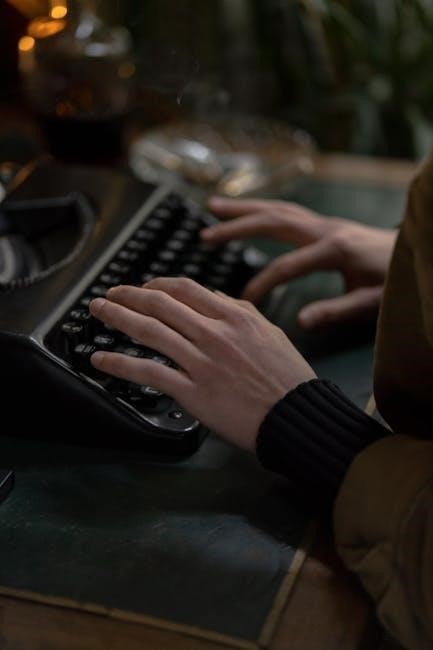
Programming Your UV-5R
Programming your Baofeng UV-5R unlocks its full potential. This section guides you through manual frequency input and channel storage, allowing you to customize your radio for optimal communication and efficient use.
Manual Frequency Input
Entering frequencies manually on your Baofeng UV-5R provides immediate access to specific channels. First, ensure you are in frequency mode, toggled via the orange button. Use the keypad to directly input the desired frequency. Confirm the frequency displayed matches your intended target. Adjust the transmit power using the menu options for optimal signal strength. Set the appropriate CTCSS or DCS codes to match the network. Remember to save the frequency for future recall if needed. This method is ideal for temporary access without permanent channel storage. This process is vital for quick access to specific frequencies.
Channel Storage and Recall
Storing and recalling channels on the UV-5R allows for quick access to frequently used frequencies. After inputting a frequency in frequency mode, access the menu to select “Memory Channel.” Choose an available channel number to store the current frequency. Confirm the storage to save the frequency to the selected channel. To recall a stored channel, switch to channel mode using the orange button. Use the up/down arrows to navigate to the desired channel number. This feature streamlines communication by eliminating the need to manually enter frequencies each time. Proper channel management enhances efficiency and organization, improving overall usability.

Troubleshooting Common Issues
Encountering problems with your UV-5R? This section addresses common issues such as connectivity failures and squelch tail. We provide simple solutions to get your radio working optimally.
Connectivity Problems
Experiencing connectivity problems with your Baofeng UV-5R can be frustrating, but several factors might be at play. Ensure your antenna is correctly attached and undamaged, as a faulty antenna can significantly reduce range. Check your frequency settings; ensure you are on the correct frequency and using the appropriate channel mode.
Interference from other devices can also disrupt connectivity. Try moving to a different location to rule out local interference. Battery levels are also crucial; a low battery can weaken the signal. Lastly, verify your radio’s programming to ensure it is correctly configured for your local network or repeater.
Squelch Tail Elimination
Squelch tail elimination (STE) is a useful feature on the Baofeng UV-5R that reduces the annoying burst of static heard at the end of a transmission. This function cuts off the squelch tail noise between Baofeng handhelds. To enable STE, navigate to the menu settings on your UV-5R.
Look for the “STE” option and set it to “ON.” Keep in mind that this feature is most effective when communicating with other Baofeng radios that also have STE enabled. This ensures a cleaner and more professional communication experience by minimizing unnecessary noise.
Safety Guidelines and Precautions
Prioritize safety when using your Baofeng UV-5R. Always use approved batteries and chargers. Avoid operating with a damaged antenna. Adhere to aviation regulations and turn off the radio before boarding airplanes.
Battery Usage and Charging
To maximize the lifespan and safety of your Baofeng UV-5R battery, adhere to these guidelines. Only use BAOFENG-supplied or approved batteries and chargers to prevent damage and ensure optimal performance. Before first use, fully charge the battery. Avoid overcharging, as this can reduce battery life. Do not use damaged batteries.
When charging, place the radio and battery on a stable surface in a well-ventilated area. Never charge the battery near flammable materials or in excessively hot or cold environments. Dispose of used batteries responsibly, following local regulations. If you notice any unusual odors, heat, or discoloration, discontinue use immediately and consult a qualified technician. Proper battery care is essential for safe and reliable operation of your UV-5R.
Antenna Handling
Proper antenna handling is crucial for optimal performance and safety of your Baofeng UV-5R. Always ensure the antenna is securely attached before transmitting. Do not use the radio with a damaged antenna, as this can lead to reduced range and potential damage to the transceiver. When installing the antenna, gently screw it in clockwise until snug. Avoid over-tightening, which can damage the connector.
When transmitting, keep the antenna away from your body, especially your head and eyes, to minimize RF exposure. Never hold the antenna directly during transmission. If you need to replace the antenna, use only antennas specified for the UV-5R to ensure proper impedance matching and prevent damage. Inspect the antenna regularly for wear and tear, and replace it if necessary. Treat the antenna with care to maintain its functionality and extend its lifespan.

Advanced Settings and Customization
Delve into advanced settings for personalized operation. Customize squelch tail elimination, frequency steps, and more. Navigate menus to optimize your UV-5R, tailoring it to your specific needs and preferences for enhanced functionality.
Menu Navigation
Navigating the Baofeng UV-5R’s menu is crucial for customizing its functions. To begin, press the “MENU” button to access the menu options. Use the up and down arrow keys to scroll through the various settings. Once you find the desired setting, press “MENU” again to select it.
To change the setting, use the up and down arrow keys. After adjusting the value, press “MENU” to save it. If you wish to exit without saving, press the “EXIT/AB” button. Some settings require you to choose between options like “ON” or “OFF,” while others involve numerical values.
Understanding this navigation is key to unlocking the radio’s full potential, from adjusting squelch to setting up scanning preferences. Practice these steps to become proficient in customizing your UV-5R.
