Fluke 77 Multimeter User Manual: A Comprehensive Guide
This guide offers a thorough exploration of the Fluke 77 multimeter, covering its features, safety, and operation. Aimed at both beginners and experienced users, this manual provides the knowledge to effectively use and maintain the device for accurate measurements.
The Fluke 77 multimeter stands as a testament to reliable and accurate electrical measurement. Introduced in 1983, this tool quickly became a staple for technicians and engineers. Known for its robust design and user-friendly interface, the Fluke 77 offers essential functions for troubleshooting and diagnostics in various electrical systems. Its average responding AC measurement capabilities made it a practical choice for general-purpose applications.
This section delves into the core aspects of the Fluke 77, exploring its significance in the world of electrical testing. We will examine its key features, intended use, and overall value in modern electronics. Whether you’re a seasoned professional or just starting, understanding the Fluke 77’s legacy and capabilities is crucial for effective electrical work. The Fluke 77 is a robust, user-friendly tool, offering essential functions for troubleshooting and diagnostics in various electrical systems.
Fluke 77 Series Variations (Series II, Series III, Series IV)
The Fluke 77 multimeter has evolved through several series, each building upon the strengths of its predecessor. The Series II, Series III, and Series IV models introduced enhancements in functionality, safety, and display technology. These variations reflect Fluke’s commitment to continuous improvement and adapting to the changing needs of electrical professionals.
Each series brought specific updates. The Series IV, for example, features a 6000-count, 3 3/4-digit display with a bar graph, offering improved resolution and visual representation of measurements. Understanding the differences between these series is crucial for users to maximize the potential of their specific model. This section will detail the key changes and improvements in each series, allowing for informed decisions about maintenance, repair, and application of the Fluke 77. Whether you own a Series II, III, or IV, this information will help you fully utilize your multimeter.
Key Features and Functions
The Fluke 77 multimeter boasts a range of features designed for accurate and reliable electrical measurements. Its key functions include AC/DC voltage and current measurement, resistance testing, and diode testing. The inclusion of Min/Max recording allows users to capture signal fluctuations, providing valuable insights into circuit behavior over time.
The display offers clear readings, crucial for precise analysis. The ergonomic design, with integrated probe holders, enhances usability and convenience. The Fluke 77 is also known for its robustness, making it suitable for demanding environments. Understanding these features and functions is essential for effectively diagnosing electrical problems. This section will explore each function in detail, explaining how to use them correctly and interpret the results. Whether you’re troubleshooting a faulty circuit or performing routine maintenance, mastering these features will significantly improve your efficiency and accuracy.
Safety Information and Precautions
Prioritizing safety is paramount when operating the Fluke 77 multimeter. Always adhere to the safety guidelines outlined in this section to prevent electrical shock, personal injury, or damage to the meter. Before each use, inspect the test leads for any signs of damage, such as cracks or exposed wires, and replace them if necessary. Ensure the meter is properly assembled with the case top and bottom securely fastened.
Never apply more than the rated voltage indicated on the meter. Be aware of the measurement category of your testing environment and use the appropriate test leads and accessories. When working with high-voltage circuits, exercise extreme caution and wear appropriate personal protective equipment, including insulated gloves and eye protection. Avoid using the meter in wet or damp conditions. If the meter has been exposed to moisture, allow it to dry completely before using it. It is vital to understand the precaution symbols displayed on the meter and in this manual. Ignoring these warnings can lead to serious consequences.
Making Basic Measurements
To perform basic measurements with the Fluke 77, begin by selecting the appropriate function using the rotary switch. For voltage measurements, choose either AC or DC voltage, depending on the type of circuit you are testing. Connect the black test lead to the COM (common) terminal and the red test lead to the V (voltage) terminal. When measuring voltage, place the test leads in parallel with the circuit.
For current measurements, select the appropriate current range (mA or A). Connect the black test lead to the COM terminal and the red test lead to the A terminal. To measure current, the test leads must be placed in series with the circuit, meaning you’ll need to break the circuit to insert the meter. For resistance measurements, select the ohms (Ω) function. Ensure the circuit is de-energized before measuring resistance. Connect the test leads across the component you want to measure. Always ensure that connections are secure and that the meter is properly grounded when necessary. Understanding these fundamental steps is crucial for obtaining accurate and reliable measurement results.
Understanding Measurement Ranges and Resolution
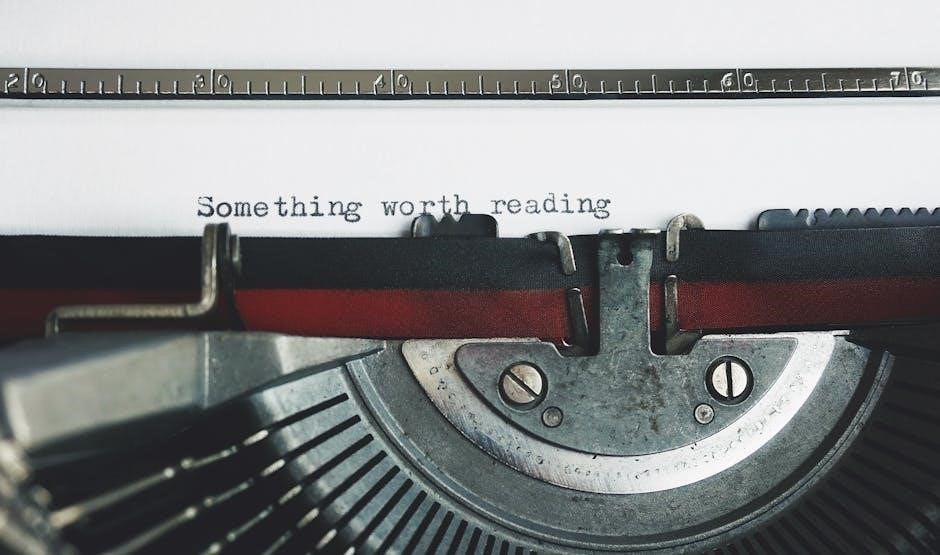
The Fluke 77 multimeter offers multiple measurement ranges for each function, enabling users to measure a wide spectrum of values accurately. Understanding these ranges and the resolution they provide is crucial for precise measurements. Each range has a specific maximum value it can measure, and exceeding this value can damage the meter or provide inaccurate readings. Resolution refers to the smallest increment that the meter can display.
For example, a voltage range of 6V with a resolution of 0.001V allows for measurements up to 6 volts with a precision of one-thousandth of a volt. Selecting the appropriate range is critical; if the expected value is unknown, start with the highest range and decrease it until you get a reading with sufficient resolution. Using the auto-range feature, if available, simplifies this process by automatically selecting the optimal range. Being aware of the meter’s specifications ensures reliable and safe operation, preventing damage and providing the most accurate readings possible for any given measurement scenario.
Calibration Procedures
Proper calibration ensures the Fluke 77 multimeter provides accurate and reliable measurements. Calibration procedures involve comparing the multimeter’s readings against known standards and adjusting internal components if necessary to align the readings within specified tolerances. Regular calibration is essential, typically recommended annually or according to the manufacturer’s guidelines, to maintain accuracy and reliability over time.

Calibration should be performed by qualified personnel with access to appropriate calibration equipment and standards. The process usually involves checking the meter’s performance across various measurement ranges for voltage, current, resistance, and other functions. Adjustments are made to internal potentiometers or through software, depending on the meter’s design, to correct any deviations from the standards. Detailed calibration manuals, often available from Fluke or authorized service centers, provide step-by-step instructions.
After calibration, a calibration certificate is issued, documenting the meter’s performance and traceability to national or international standards, assuring users of its accuracy and reliability for critical measurements.
Maintenance and Troubleshooting
Regular maintenance is crucial for prolonging the life and ensuring the accuracy of the Fluke 77 multimeter. This includes cleaning the case and test leads with a damp cloth, inspecting the leads for damage, and replacing batteries as needed. Avoid using abrasive cleaners or solvents, as they can damage the meter’s surface. Proper storage in a clean, dry environment is also essential.
Troubleshooting common issues involves checking connections, verifying battery status, and confirming the correct settings. If the meter displays unusual readings, consult the user manual for error codes and possible solutions. For instance, a blown fuse can cause the meter to malfunction, requiring replacement with the correct type and rating. If problems persist, refer to the service manual or contact a qualified technician for repair.
Regularly inspect the test leads for fraying or breaks, replacing them immediately if damaged. Periodically check the battery compartment for corrosion and clean it if necessary. By following these maintenance and troubleshooting steps, you can ensure the Fluke 77 multimeter remains a reliable tool.
Interpreting Error Codes and Display Readings
Understanding error codes and display readings on the Fluke 77 multimeter is essential for accurate diagnostics. The display provides various indications, including numerical values, units of measurement, and error messages. Error codes often signal specific problems, such as over-range conditions, low battery, or internal faults. Consulting the user manual is crucial for deciphering these codes and understanding their implications.
An over-range indication, typically displayed as “OL” or “1,” signifies that the input signal exceeds the meter’s measurement range. Selecting a higher range or reducing the input signal resolves this. A low battery indicator warns of insufficient power, prompting battery replacement. Unstable or fluctuating readings can indicate poor connections, noisy signals, or component failures.
Proper interpretation of display readings involves understanding the selected function and range, as well as any active annunciators. For example, the “AC” annunciator indicates alternating current measurement, while “DC” signifies direct current. By carefully observing the display and consulting the manual, users can effectively troubleshoot and diagnose electrical issues with the Fluke 77 multimeter.

Replacing Batteries and Fuses
Maintaining the Fluke 77 multimeter involves occasional battery and fuse replacements to ensure optimal performance and safety. A low battery indicator signals the need for new batteries, typically a 9V type. Always disconnect the meter from any circuits before accessing the battery compartment, usually located on the back of the device, secured by screws or a latch.
When replacing fuses, use only the specified type and rating indicated in the user manual. Incorrect fuses can compromise the meter’s protection and pose a safety hazard. Fuses protect the meter’s internal circuitry from overcurrent conditions, preventing damage and potential harm to the user.

To replace a fuse, first disconnect the meter from any circuits and remove the battery. Locate the fuse compartment, typically near the input jacks. Remove the blown fuse and replace it with a new one of the correct rating. Ensure the fuse is properly seated before reassembling the meter. Regular inspection and timely replacement of batteries and fuses are crucial for the safe and reliable operation of the Fluke 77 multimeter. Always consult the user manual for specific instructions and safety precautions.
Fluke 77 Multimeter Specifications
The Fluke 77 multimeter boasts a range of specifications that make it suitable for diverse electrical measurements. Its voltage measurement capabilities extend to 600V AC and DC, with a resolution of 0.1mV, ensuring precise readings. Current measurements, both AC and DC, typically range up to 10A, offering versatility in various applications. Resistance measurements span from ohms to megaohms, enabling accurate testing of resistors and circuit continuity.
Accuracy is a key feature, with typical DC voltage accuracy around 0.5%. The display is a 3.5-digit LCD, providing clear readings. The meter is designed to be average responding in AC modes.
Additional specifications include overcurrent protection via fuses, ensuring user safety. The Fluke 77 is powered by a 9V battery, providing long-lasting operation. The meter meets relevant safety standards, such as CAT III 600V, ensuring safe use in various electrical environments. Its rugged design ensures durability, withstanding typical wear and tear. These specifications highlight the Fluke 77’s reliability and suitability for both field and bench use, making it a trusted tool for electrical professionals and hobbyists alike. Always refer to the specific model’s datasheet for detailed specifications.
Available Service Manuals and Schematics
Accessing service manuals and schematics is crucial for the proper maintenance and repair. These documents provide in-depth information, including theory of operation, troubleshooting procedures, and component-level details. Service manuals typically include detailed calibration procedures, performance tests, and parts lists, enabling technicians to diagnose and repair the multimeter effectively.
Schematics are essential for understanding the internal circuitry and tracing faults. They provide a visual representation of the electronic components and their interconnections, aiding in component-level repairs.
For the Fluke 77 Series III, a dedicated service manual is available, offering comprehensive repair and maintenance guidance. These manuals often include exploded views, wiring diagrams, and voltage charts, facilitating accurate repairs. While some resources may be available online, it’s essential to ensure the source is reputable to obtain accurate and reliable information. Access to these resources ensures the longevity and proper functioning, and proper maintenance. Always consult the appropriate manual specific to the model.
Finding User Manuals and Documentation Online
Locating user manuals and related documentation online is straightforward, thanks to the extensive digital resources available. Start by visiting the official Fluke website, which serves as a primary repository for manuals, datasheets, and other support materials for both current and legacy products. Use the search function, entering the specific model number, such as “Fluke 77 Series IV,” to quickly find relevant documentation.
In addition to the Fluke website, several online platforms host user manuals. These include online documentation libraries and specialized instrument resource websites. Be cautious when downloading from third-party sites, ensuring the files are legitimate and free from malware.
Online forums and communities dedicated to electronics and instrumentation can be valuable sources for finding user manuals. Members often share documents. When using these resources, verify the information’s accuracy and relevance. Always prioritize official sources like the Fluke website to ensure you have the correct and up-to-date documentation for your multimeter.
